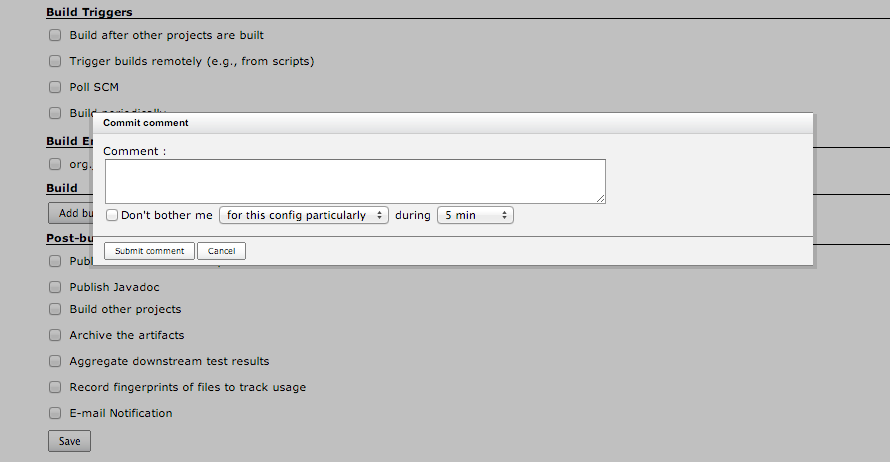Deprecated: The SCM Sync plugin is deprecated
- Users of this plugin are encouraged to migrate their jobs to Pipeline Plugin, so that their jobs will be specified in pipeline code that can be checked into an SCM, all without using the SCM Sync confguration plugin.
- Users of this plugin are also encouraged to use the Configuration as Code Plugin to specify the configuration of their Jenkins server in a file which can be checked into an SCM, all without using the SCM Sync configuration plugin.
Introduction
Syncs configuration files to a SCM repository and tracks changes done to them
Plugin Information |
|---|
View SCM Sync Configuration on the plugin site for more information. |
- Keep sync'ed your config.xml (and other ressources) jenkins/hudson files with a SCM repository
- Track changes (and author) made on every file with commit messages
ATTN: JENKINS-32124 details an issue with the 0.0.9 version causing the UI to appear blank after Jenkins restart in both Windows and Linux environments.
Installation
To install SCM Sync Configuration Plugin, Go to the "plugin management" section in the administration Panel.
Latest released version will be available. Install it from there (you should need to restart Jenkins/Hudson after that).
To verify that the plugin is well installed, go to the Administration panel, then in the "System configuration" section : you should notice a "SCM Sync Configuration" section :
Usage
On the System configuration panel (seen above), you'll be prompted for a SCM type (as of this writing, Subversion or Git) and a repository URL for your SCM type.
When you'll complete this form section, and validate the form, the SCM Sync Configuration will compute every configuration file he is able to synchronize, and commit them, for initialization, on your SCM repository.
Warning : This first step can take a few minutes !
Once initialized, every time you'll submit a configuration view that can be sync'ed by the SCM Sync Configuration plugin, you'll be prompted for a comment that will be put on the commit message on your SCM Repository.
For now, supported configuration files are the following ones :
- Job configuration files (/jobs/*/config.xml)
- Global Jenkins/Hudson system configuration file (/config.xml)
- Basic plugin configuration files (/hudson*.xml, /scm-sync-configuration.xml)
- User-defined manual includes (see this dedicated page)
But more default configuration files are planned ! (see the Product Backlog for further informations)
On every pages, you will have some scm sync config status at the bottom of the page, saying if something went wrong :
Warning
To use a Git server with SSH, you have to accept the server SSH key before using the plugin (same for using Git in Jenkins jobs).
Troubleshootings
A page dedicated to Scm Sync Configuration troubleshoots has been created. Don't hesitate to participate on it by telling your stories.
What is synchronized, and when
Constraint | Target Configuration family | Target configuration files | Modes |
|---|---|---|---|
version >= 0.0.1 | Job & children configuration | /job/*/config.xml | Creation, Update |
version >= 0.0.2 | Jenkins/Hudson System configuration | /config.xml | Creation, Update |
version >= 0.0.5 | Jenkins configuration files located directly in JENKINS_HOME | /hudson*.xml | Creation, Update |
version >= 0.0.6 | Manual user-defined includes | Whatever you want | Creation, Update |
version >= 0.0.7.2 | Users config files | /users/*/config.xml | Creation, Update |
Known issues
Product backlog
When I am... | I should be able to ... | More details ... | Implemented ? |
|---|---|---|---|
An administrator | Globally : Provide auth parameters to several SCM repository | Jenkins/Hudson configuration files will be sync'ed with this | Done ! |
An administrator | Globally : Tell what types of configuration files will be sync'ed : | Each configuration type should be represented by | Not yet |
An administrator | Globally : Should decide to initialize SCM repository with every current configuration files |
| Done ! |
An administrator | Globally : Should decide to retrieve (and override) every sync'ed |
| Coming soon ! |
An administrator | Globally : call a REST-like URL allowing to commit files with a | For example, when using groovy scripts which | Not yet ! |
An administrator | Globally : Could check a "read-only" field allowing, for an | Read only flag will implies to never commit anything | Not yet |
A privileged* user | Per type of sync'ed configuration file : Check if current file is | If not, propose to checkout last revision of the file | Coming soon ! |
A privileged* user | Per type of sync'ed configuration file : When submitting form, | New version of the file will be commited on SCM. | Done ! |
A privileged* user | Per type of sync'ed configuration file : Consult commit history |
| Not yet ! |
*Privileged user can be, for example, user having access to job configuration update when job configuration is sync'ed.
Releases
0.0.10 (August 3, 2016)
Bugfixes
- SCM-772 Improve Git handling of file paths with spaces
0.0.9 (December 11, 2015)
Bugfixes
- JENKINS-13593 Seems to not handle having builds in separate folder
- JENKINS-15128 Renaming job doesn't work with git
- JENKINS-16348 Trim & validate repository URL obtained from user
- JENKINS-16378 All build logs added and committed when renaming job
- JENKINS-16441 Scm sync fails completely if folder name starts with a hyphen
- JENKINS-18401 java.lang.NoClassDefFoundError: hudson/maven/MavenReporter
- JENKINS-19984 Groovy Postbuild Plugin does not like Jenkins Option: "Build Record Root Directory"
- JENKINS-22540 Jenkins config files are not tracked
- JENKINS-22666 No popup window when committing changes to job config for putting in commit message
- JENKINS-24686 scm-sync-configuration fails if job name contains whitespace
- JENKINS-24881 Rename job starts to sync workspace
- JENKINS-24993 scm-sync-configration plugin keeps on adding directory structure scm-sync-configuration/checkoutConfiguration
Many thanks to tomwolf who provided all the fixes in this release.
0.0.8 (August 24, 2014)
Tasks
- Upgraded to maven scm api 1.9.1 (from 1.6)
Bugfixes
- JENKINS-22820 (major) Changes are not commited when using a recent git client (>= 1.9)
- JENKINS-15128 (major) Renaming job doesn't work with Git
Thanks to Roger Hu who fixed JENKINS-22820 and helped to fix JENKINS-15128 by upgrading git scm api to 1.9.1.
0.0.7.5 (July 5, 2014)
Bugfixes
- JENKINS-23036 (major) : Fix root URL issue on reload link
Thanks to Kiana Tennyson for her contribution PR #20
0.0.7.4 (February 12, 2014)
Improvements
- Cloudbees folders support, thanks to ndeloof for his contribution PR #19
0.0.7.3 (July 24, 2013)
Bugfixes
- JENKINS-18867 (major) : New link allowing to purge fail logs for scm-sync-configuration was breaking the page if jquery plugin was pulled on the instance
Improvements
- Synchronized users config files
0.0.7.2 (July 20, 2013)
Bugfixes
- JENKINS-18526 (major) : Better implementation for JENKINS-17545, improving performance (thus, solving JENKINS-18499 and JENKINS-18715) when syncing files
Thanks to Jean-Jacques Lafay for his contribution in PR #15 - JENKINS-15734 (critical) : Being more defensive during http request filtering, avoiding NPE
Improvements
- Allowing to reset scm sync status failing file, by clicking on an hyperlink (administrators only)
Thanks to Joey Jiao for his contribution in PR #16
0.0.7.1 (May 24, 2013)
Bugfixes
- JENKINS-17545 (critical) : On multimodules jobs, submodules' config.xml were constantly (on every build) commited on repository, resulting in lots of noise in commits history, and even blacklistings on github
0.0.7 (January 25, 2013)
This release should likely have been tagged 0.0.6.2 instead of 0.7.0, there isn't any big step by upgrading.
Bugfixes
- JENKINS-14893 : scm sync configuration causes memory leak (thanks mhelff)
- Not nesting RuntimeException into ServletException, fixing spring security redirection to login page (thanks ndeloof)
0.0.6.1 (October 28, 2012)
Bugfixes
- JENKINS-14640 : Create view form was not handled correctly on 1.466 and above
- JENKINS-15266 : Reducing SCM Sync commits logs to FINEST level (instead of INFO)
- JENKINS-15285 : Fixed blocking bug on Windows installations where plugin didn't start correctly
0.0.6 (September 18, 2012)
Improvements
- User defined files being committed (JENKINS-8225 which implies JENKINS-14642, JENKINS-14812, JENKINS-15018) : Now, you can add user-defined custom paths to synchronize on the system page. Don't hesitate to share yours on the dedicated page.
- Commits should be made asynchronously (JENKINS-14214 which implies, I think, JENKINS-9166 and JENKINS-10967) : now, commiting files is not blocking but postponed into an asynchronous queue. This will lead in performance improvements on large jenkins instance + lower the chance to have concurrent modifications on files (file content to commit is saved).
- Bulk transactional commit (JENKINS-13613) : before v0.0.6, 1 file modified = 1 commit. Prior to 0.0.6, if during an HTTP request, you modify several files, they will all be committed into a single commit.
It should greatly improve the commit readability, and lead to atomic commits.
Note that "automatic" (ie "non manual") file changes will remain commited one by one (this is difficult to identify a "system-wide transaction"). - Allowing to reload configuration files from SCM : added an hyperling on global Jenkins configuration page for doing this
- Commit messages improved (JENKINS-14568) : now, deleted / renamed / updated files are labeled into the commit "technical part" of the message
Bugs
- JENKINS-14582 : Fix issue when your jenkins webapp has a context path (not the context root)
Known Bugs on this release
- If you're using Git, job rename won't work as expected. This is related to JENKINS-15128 which relies on a bug in maven scm api. Once the bug will be fixed in maven scm api, I'll align on it and it will fix the problem in the plugin.
- A regression has been identified (JENKINS-15221) concerning the initial check in when jenkins starts.
In previous version, if some files in jenkins_home were not present in the scm, these files were added. In 0.0.6 it isn't the case and should considered as a major regression.
0.0.5 (April 25, 2012)
Improvements
- Added Git support – Big thanks to Bertrand Paquet
- *Allowing to display latest synchronization status * (configurable in jenkins configuration screen) – thanks to Bertrand Paquet
- Saving every Jenkins configuration files located directly in JENKINS_HOME – thanks to Bertrand Paquet
- Allowing to use a repository without credentials – thanks to Bertrand Paquet
- Added checkbox to disable commit prompt, forever – thanks to Bertrand Paquet
- Fixed JENKINS-11817 and JENKINS-10858 : Allow to provide a commit message formatter (you will be able to add prefixes to your commit messages, with issue id for example)
- Fixed JENKINS-10802 : In relation to previous bugfix, provide a commit message on initial upload of config.
Note that you will have to make a trick to make this work, as I described in this comment - Fixed JENKINS-11106 : Automatically set focus to commit message field when prompt appear
Tasks
- Welcome Bertrand Paquet aboard !
0.0.4 (March 9, 2011)
Bugfixes
- Fixed JENKINS-8453 : NPE after updating to 0.0.3 (data migration problem)
- Fixed JENKINS-8890 : SCM Sync plugins 0.0.3 throws NPE when called before having been initialized (for example when using shelve plugin in correlation with scm-sync-configuration plugin)
Improvements
- JENKINS-8259 Added "don't bother me" checkbox on commit message popup
- Added log when credentials have not been entered when trying to connect to scm
- Provided Data migration layer allowing to migrate scm-sync-configuration.xml data from 0.0.2 -> 0.0.3 -> 0.0.4 -> ...
- Replaced use of Embedder by DefaultPlexusContainer to ensure compliance of the plugin with Hudson/Jenkins versions greater than 1.395 (apparition of sisu)
- Replaced "<" and ">" by "[" and "]" (the ones are hidden when used in log console)
Tasks
- Moved sources to Github !
- Lots of Unit tests added (especially about data migration between plugin versions)
- Refactored unit tests to use Mockito instead of EasyMock
0.0.3 (January 4, 2011)
Bugfixes
- JENKINS-8197 Using jenkins/hudson SVN credentials to authenticate against subversion server instead of the ones in your .subversion cache !
This is more relevant with the UI, prompting for scm credentials and storing them in jenkins/hudson credentials. - JENKINS-7762 Only /jobs//config.xml are commited (instead of /jobs/*/config.xml) – This fixes some plugin files (example : M2Release plugin files) which were unintentionally synchronized with scm
- JENKINS-7982 Fixed NPE around ScmSyncConfigurationPlugin:59
Improvements
- Deleting svn hierarchy on job deletion
- Renaming svn hierarchy on job renaming
- Comment message prompted on "configure" job screen .. even if configuring a job through a view
- Improved logging
- JENKINS-8259 Provided "no synchronisation" radio in system configuration page, allowing to disable scm synchronisation after having enabled it
- Changed scm-sync-configuration.xml file representation (SCM is no more an enum type, and become an abstract classes with subclasses) + provided data migrator from 0.0.2 & 0.0.1 file representations
Tasks
- Provided plugin description for plugin rss feed
- Provided unit tests harness for testing scm synchronizations (~50% test coverage) + refactored code to improve testability
0.0.2 (October 15, 2010)
Bugfixes
- JENKINS-7241 : Critical bug: IE8 users wasn't able to submit their configuration form due to a JS error.
Improvements
- Jenkins/Hudson System configuration is now sync'ed
- scm-sync-configuration v0.0.2 has been tested with IE8, Chrome 5, FF 2 under windows 7
- Added JS exception catching in order to not block the process if a JS error occurs (because of an incompat with non tested browser)
- Some little refactorings on config files initialization in scm repository
Tasks
- Provided name & wiki url to the POM. These information are used on several pages of jenkins-ci/hudson-ci (especially RSS feeds)
0.0.1 (October 12, 2010)
Warning
This is an alpha release ! Don't use it in production, especially if you are using M2Release jenkins/hudson plugin
Improvements
- SCM Repository configuration in system panel
- Prompt for commit message each time a Job Configuration is modified
Roadmap (future versions)
v0.1
- (done) Provide a "commit everything modified with following comment" button on system page (Will be useful if you want to globally edit your config files (via a groovy console script for example) and commit everything with a comment)
- Provide first strategy implementation allowing to backup every of your job configuration files (when submitting job configuration form) with a personnal commit message
- Refactor the SCM access layer, dropping usage of maven scm api in favour to jenkins scm API which will allow credentials sharing
v0.2
- Provide up-to-date checker for the first implementation, allowing to replace current job configuration with a newer one commited on the SCM
- (done) Provide several new strategies to sync various configuration files : views, system, users related : JENKINS-8225
- (done) Allow administrator to select which of configuration type should be sync'ed (or not)
v0.3
- Provide configuration history on each configuration type page
- (done) Provide new SCM connection implementations : cvs, git, others?
Current bugs to solve before v0.1
- Replace special linux characters ( " for example) when syncing
- Check if updated repository on system config page is empty and display a warning if not
Greetings to our sponsors
I'm a proud user of .
Feel free to download and test this IDE, it's worth a try !