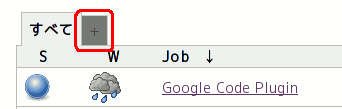Plugin Information |
|---|
No information for the plugin 'iphoneview' is available. It may have been removed from distribution. |
iPhoneView Plugin
This plugin allows you to view the status of your jobs via iPhone or iPod touch.
How to use
- Click '+' to create view.
- Enter view name and click 'IPhone/iPod touch view'.
- Configure your view.
- Go http://your-jenkins-server/jenkins/view/ view-name /
- You can see the following pages.
History
0.2 (2010/3/27)
- Added Recent changes.
0.1 (2010/03/21)
- First release.