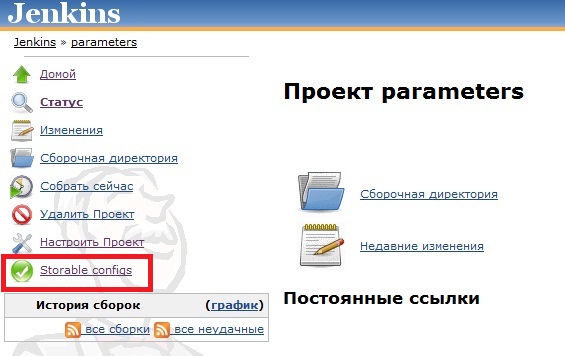Plugin Information |
|---|
View Storable Configs on the plugin site for more information. |
The current version of this plugin may not be safe to use. Please review the following warnings before use:
This plugin allows you to save and load set of job parameters.
Hudson 1.366 or later.
This plugin was created for Hudson 1.366. It might not work with earlier versions of Hudson.
User guide
This plugin saves and loads job parameters (Boolean value, String parameter, ScriptSelectionTaskDefinition and etc.).
1. Select job. In menu there is button "Storable configs". Press this button.
2. You should see the following page with empty configuration list.
3. For saving current job parameters you need to enter the filename and to press "Save settings" button. Plugin will save all job parameters in HUDSON_HOME\jobs\job_name\storable-configs\filename.xml . This file will appear in "Load configuration" section. You may view all available configuration files.
4. For loading parameters you need to choose one file from the list and to press "Change settings" button.
Changelog
Version 1.0 (February 28, 2011)
- Initial release.