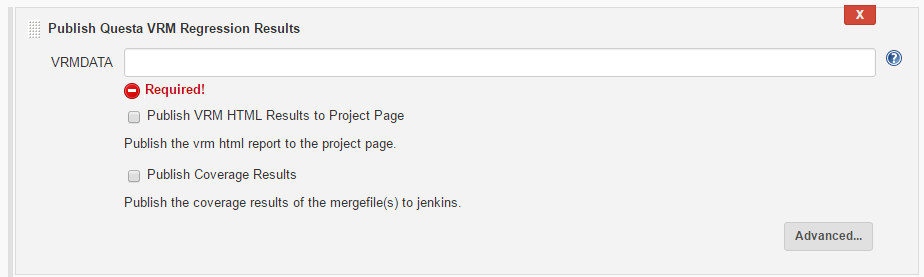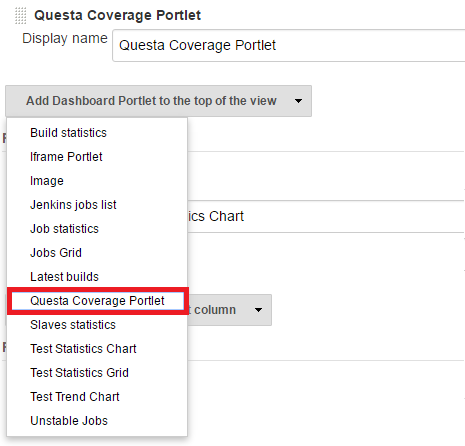Plugin Information |
|---|
View Questa VRM on the plugin site for more information. |
Features
- Adds project page support for:
- Test results trend charts
- Coverage trend chart
- Custom attribute trending for any additional metric
- Results summary table of recent regressions
- Link to generate VRM and coverage HTML reports
- Supports integration of Dashboard View plugin for viewing pass/fail and coverage results with Questa Coverage Portlet.
- Add Host Utilization chart showing number of tests running at any given time on a specific host
Requirements
Questa VRM 10.5a or newer is required.
Setup
Once the plugin is downloaded and installed, the following configuration options will be available in the project configuration page.
Job Configuration
Once installed, the plugin will make a new Post-build action available.
1. Select "Publish Questa VRM Regression Results" from the 'Add post-build action' drop-down:
2. Configure the plugin by giving the location of your VRMDATA (required) directory, and selecting whether you want HTML reports generated, and/or coverage results published to the project page.
Results
Once enabled, the following results will be available on their respective pages.
Project View
Using Build Dates
Regression View
Test View
Additional
Dashboard View Portlet
The Questa VRM plugin also has support for the Dashboard View plugin, adding a new Questa Coverage Portlet option in the dashboard vie drop-down list:
Viewing Multiple Projects
Version History
Version 1.11 (July 24, 2019)
- Minor bug fixes related to coverage graphs when passing different VRMDATA paths for each build.
Version 1.10 (February 17, 2019)
- Minor bug fixes.
Version 1.9 (December 4, 2018)
- Supported the ability to pass a different location for "vcover" executable.
- Fixed an issue with accessing the UCDB file when the build is running on a slave node.
- Added the feature of using a wrapper instead of "vrun" or "vcover" executables without having related issues.
Version 1.8 (September 19, 2018)
- No changes (re-upload due to failure in upload process).
Version 1.7 (September 19, 2018)
- Minor bug fixes.
Version 1.6 (August 6, 2018)
- Added ability to view trends with build dates as x-axis.
- Added ability to choose date format.
- Performance improvements.
Version 1.5 (May 28, 2018)
- Added support for viewing trend graphs of multiple projects in the same view.
Version 1.4 (Jan 26, 2017)
- Compatibility with Jenkins Pipelines.
- Minor enhancements and bug fixes.
Version 1.2 (August 14, 2016)
- Reordering trend graphs on the project page.
Version 1.1 (August 11, 2016)
- Initial release.