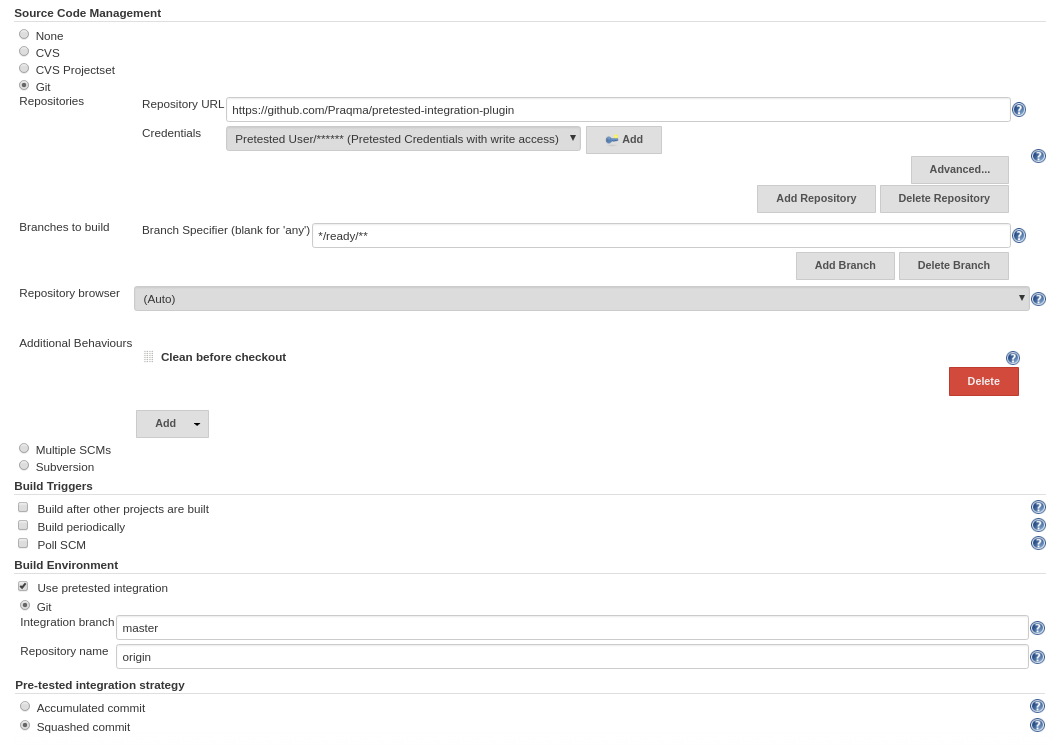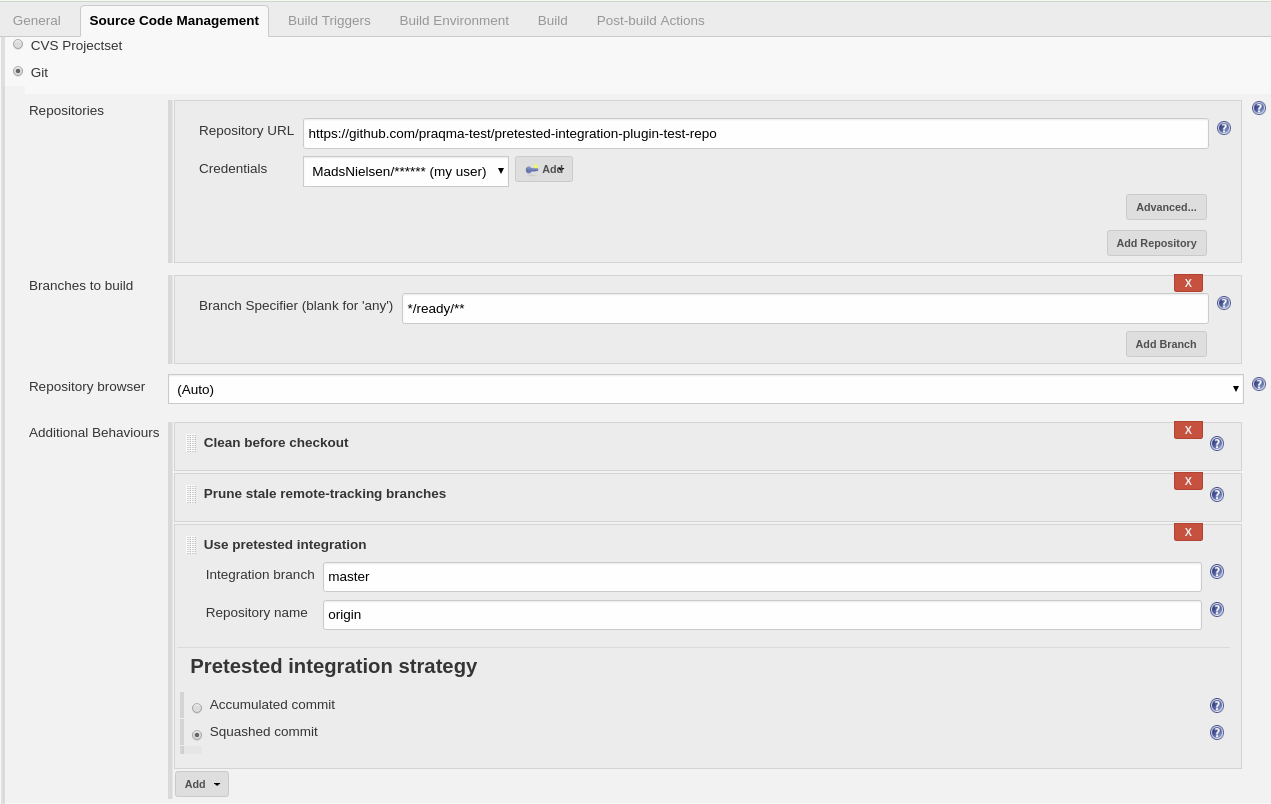Plugin Information |
|---|
View Pretested Integration on the plugin site for more information. |
Developed by
Sponsored by members of the
Introduction
The Pretested Integration Plugin offers a branchy approach to pretested integration (also known as pre-tested commits), which upholds the invariant; that for a specific branch, known as the integration branch, all commits have been verified.This plugin is developed by Praqma and sponsored and maintained by the Continuous Delivery Alliance members (earlier named Josra)
The plugin relies on the SCM plugin to establish the workspace and then takes over to do the integration in the local workspace of the job. Finally the job makes the decision whether to like and push the result or hate and discard it.
Features
If you deliver (git push) more than one commit on the ready branch it will be delivered to the integration branch using the strategy.
Two strategies are supported: squashed (using git --squash merges) and accumulated (using git --no-ff merges).
If you deliver one commit that can be fast-forwarded, it will be.
Credentials support for the SCM configuration.
Adding the Pretested Integration Plugin publisher as a post-build step is optional, leaving room for more customized jobs.
The plugin support Job DSL, scripted and declarative pipeline syntax if you script your jobs.
Pretested Integration Plugin can integrate repositories with git submodules if they are processed as part of the git scm additional behavior.
Major version 3 incompatible with earlier version
Starting with version 3.0.0 we have changed the plugin to work as a Git Plugin extension, so you will find under Additional behaviors in your Git SCM configuration.
Earlier it was a build wrapper which was configured in the “Prepare an environment for this build”
The change was necessary in order to support the new Pipeline job types and requires you to migrate your job configuration.
Migration guide from 2.x to 3.x
Job DSL
If you’re using Job DSL to generate your jobs this is an easy fix. Just update your Job DSL script with the new syntax, which is show in the JobDSL example section below.
Manually created jobs
If you’re creating your jobs manually, you’ll need to manually reconfigure your jobs.
When updating the plugin your current configuration will not show so you need to know how your jobs was configured and make the analogue configuration as Git Plugin extension.
Example below in the pictures.
The names of the fields have not changed and the strategies remain unchanged as well.
| Build wrapper | Git 'Additonal behaviour' |
|---|---|
Additional behaviours → “Use pretested integration” -> Configure Integration branch and repository
Who should upgrade and who should not
- Users who rely on Multiple SCM plugin should not upgrade to 3.x since we’ve removed support for this plugin in 3.0.0. If you use this plugin, consider moving to the Pipeline job type instead and leave the deprecated MultiSCM behind.
- If you use purely FreeStyle jobs in your environment, upgrading to 3.0.0 is recommended. It won't provide any benefits and won’t be strictly necessary, but we recommend to follow along and if you have many manual configured job, take the opportunity to script them using Job DSL or Jenkins Pipeline syntax.
- If you use Matrix job, you can benefit from version 3.x as the post build step is now optional and thus gives you flexibility to use pretested integration in a Matrix job setup.
Plugin limitations
There is one requirement: You should only try to integrate changes from one repository pr. job.
So see this as a limitation, but it actually a design decision as we will never be able to guarantee an atomic integration of two DVCS repositories as one process.
So only configure the Pretested Integration Plugin on one Git repository pr. job
Beside this the Pretested Integration plugin works with most known job types :
FreeStyle and Matrix jobs are supported. See the section below for configuring Matrix jobs.
Pipeline jobs are also supported, with a small caveat for Multibranch Pipeline: The pipeline is executed before the merge of the Jenkinsfile, so changes you push for the Jenkinsfile will only have effect the next time the pipeline executes.
Maven job type are unsupported and we will print a warning, but should function just like the FreeStyle Job type in many cases.
There can be more repositories in your job - only one under integration.
When you use Git SCM with more than 1 repository configured it is absolutely required that you ensure that the remote name is unique pr. repository as we only allow integration of 1 git repo per job. Call them by the saying repository name or simply just origin1, origin2 ...
For Pipeline you also need to make sure you only perform 1 integration in the course of the flow, you can have multiple checkouts, but only one of your repositories can have pretested integration happening, otherwise we cannot reliably determine which branch to delete upon the success of the job.
References
- For more background information and discussions on the different merge strategies available please read the blog post at the JOSRA: Pretested Integration Plugin.
- For a paper on how to implement at complete flow of automated continuous delivery - including pretested integration - read the white paper: An Automated Git Branching Flow
- To follow the roadmap for this plugin see the Trello board.
- Developer oriented documentation is found in the repository readme.
Changes in Jenkinsfile (for users of pipeline with Jenkinsfile)
The default behaviour of the pretested integration plugin is to run `jenkinsfile` that is located on the branch that is being integrated, so if branch `ready/457-uses-gradle-instead-of-maven` if being processed by the plugin, it is the file located on that branch that will be executed, not the one on the integration branch.
Conflicts
There can be cases where users have edited the jenkins file, and that can result in a merge conflict. The pretested integration plugin does not handle merge conflict in a Jenkinsfile, so to update the Jenkins file, another strategy must be applied.
1. Change the Jenkins file and merge it to the integration branch (`master`) locally in a separate commit
2. Push it to remote master
3. Delivering the other changes on a ready branch, which also has the updates to the jenkinsfile
If `master` (in the case above) is also being build by a job, that can result in a failing build if the new Jenkinsfile is using resources not yet available. This will however be fixed the moment the `ready`-branch have been integrated.
Support and contact
If you find issues or have questions please contact us using Github issues here https://github.com/Praqma/pretested-integration-plugin/issues
Comments and discussions on this page is not noticed.
Plugin configuration
Tips for matrix job configuration
When you use the Matrix Job type, the merge is performed for each child job in your matrix and even thought the Pretested Integration Plugin post-build step is added we make sure it is only executed once in the parent job. This ensures that we only attempt to remove the branch once during a Matrix build after all childs have completed and have completed successfully.
We assume that your integration process using Pretested Integration Plugin is serialized so only one of this kind of job pr. project is building at the time. Else you're not sure the child jobs are integrating and verifying the same changes.
Manual building
In general you are not able to use 'Build now' with a Pretested Integration Plugin job configuration. The Pretested Integration Plugin is first in action when a "workspace" is handed over from the Git Plugin it will when manually building serve the last build revision again. If that succeeded last time, the revision is deleted after the integration and retrying the integration fails.
Some successful and failing cases using manual builds are:
If last build failed, thus the integration failed, for a non-persistent error (disk problem, licensing problem ...) rebuilding the job can succeed if no other build have been executed since last time.
If you have done a job configuration change, and need to trigger the job to test the configuration you typically need to make a commit that triggers the job. Push a commit to a ready branch, or wait for one.
There is a work around, that often enables you to build manually: Make the job parametrized with BRANCH_TO_BUILD and use that variable in the 'branch specifier'. Make BRANCH_TO_BUILD have the default ready-branch specifier, so if not given the job works as if there were no parameters. If you now build the job manually, you can type in a branch to build.
Failed and ‘Nothing to do’ statuses when merging
The ‘Nothing to do’ build status is added to your build description in the following scenarios
Pushing a development branch that has no changes (result of merge is empty)
Using the plugin in a setup with more than 1 remote configured where the build is triggered by repository that does not have pretested integration plugin configured.
Failed builds can happen if there is a merge conflict which cannot be solved by a merge. In this scenario it is up to the user to merge the integration branch into their own development branch to fix their issues and deliver it again.
How Pretested Integration uses credentials
The Pretested Integration plugin will re-use the credentials for configured for the SCM that performed the merge. That means that if you've properly configured credentials in your git plugin, that is, credentials with write acces to your repository no further configuration is required.
The recommended setup and git workflow
Here is a simple git workflow where you can work on a features branch, and when ready push to a ready-branch. The Pretested Integration plugin, if configured as described will then pick up your changes, merge them and verify them. If verified they are integrated on the integration branch. The ready branch are automatically deleted if integration was successful.
Recommendation:
- Use one repository in your job configuration - the integration repository. Avoid using several repositories - model your dependencies in other (better) ways.
- Name your repository origin
- Use master as integration branch (destination).
- Use origin/ready/** as specifier for ready branches - only branches matching this expression will trigger the build
The simple Git workflow
Get your repository up to date:
git fetch --prune git checkout master git pull origin master
Create a feature- or development- or... branch
git checkout -b feat_1337-improved-login-screen
...work, stage and commit changes.
Then push changes to a ready branch, which is basically just a branch following a naming conventions for branches matching ready/**.
git push origin feat_1337-improved-login-screen:ready/feat_1337-improved-login-screen
The change will be picked up by the plugin if configured as shown in the picture below.
- You can then delete your local branch and continue with a new feature or development branch.
- You are free to push to any branch name not matching the ready branch naming convention without triggering an integration build.
This is how the default configuration should look like:
And a publisher to delete on success:
Integration flow
Below is a simplified diagram of what Pretested Integration actually does once you've pushed your branch to integrate.
At the start, HEAD is at the integration branch, ready to merge in your branch.
In the end the merge result is verified and, if successful, pushed.
Help and error messages
We tried to gather some common errors and problems seen, together with some suggested solutions but not much have been contributed. See Help and error messages
Scripted job examples
The following are examples on how to script jobs using this plugin. Refer to either the pipeline script generator in Jenkins or Job DSL API viewer for all the details.
Job DSL
Example integrating the plugin repository itself using our recommended default configuration
job("pretested-integration-plugin_our-integration-job") {
scm {
git {
remote {
name("origin")
url("https://your.repo.com.git")
}
branch("*/ready/**")
extensions {
pretestedIntegration("SQUASHED","master","origin")
}
}
}
publishers {
pretestedIntegrationPublisher()
}
}
Scripted pipeline
Example integrating the plugin repository itself using our recommended default configuration
node {
checkout([$class: 'GitSCM', branches: [[name: '*/ready/**']], doGenerateSubmoduleConfigurations: false, extensions: [[$class: 'CleanBeforeCheckout'], pretestedIntegration(gitIntegrationStrategy: squash(), integrationBranch: 'master', repoName: 'origin')], submoduleCfg: [], userRemoteConfigs: [[credentialsId: 'pipCredentials', url: 'https://your.repo.com.git']]])
pretestedIntegrationPublisher()
}
Declarative pipeline
Example integrating the plugin repository itself using our recommended default configuration
pipeline {
agent any
stages {
stage("checkout") {
steps {
checkout([$class: 'GitSCM', branches: [[name: '*/ready/**']], doGenerateSubmoduleConfigurations: false, extensions: [[$class: 'CleanBeforeCheckout'], pretestedIntegration(gitIntegrationStrategy: squash(), integrationBranch: 'master', repoName: 'origin')], submoduleCfg: [], userRemoteConfigs: [[credentialsId: 'pipCredentials', url: 'https://your.repo.com.git']]])
}
}
stage("publish") {
steps {
pretestedIntegrationPublisher()
}
}
}
}
Multibranch Pipeline Project
When configuring the plugin with multibranch projects the configuration is a little different. When you create your Multibranch Project you do not put the Pretested Integration extension in the SCM configuration as part of the branch source. Instead you need to configure the pipeline to ignore default checkout and perform the checkout in a step, where you do add the pretestedIntegration extension. Like so:
pipeline {
agent any
options { skipDefaultCheckout() }
stages {
stage("checkout") {
steps {
checkout([$class: 'GitSCM', branches: [[name: '*/ready/**']], doGenerateSubmoduleConfigurations: false, extensions: [[$class: 'CleanBeforeCheckout'], pretestedIntegration(gitIntegrationStrategy: squash(), integrationBranch: 'master', repoName: 'origin')], submoduleCfg: [], userRemoteConfigs: [[credentialsId: 'pipCredentials', url: 'https://your.repo.com.git']]])
}
}
stage("publish") {
steps {
pretestedIntegrationPublisher()
}
}
}
}
Usage scenarios
As a developer using CLI
See this link: Link to usage with the CLI
As a developer using Eclipse
Follwo the guide Using Eclipse
Issues
See Github issues for current backlog and know issues.
Changes
Version 3.1.0
- Fixed an issue that caused build to continue, even though integration failed in the SCM step.
- Added option to shorten the merge commit message for the Accumulated commit strategy.
- Minor correction to output in console.
Version 3.0.1
- Identical to 3.0.0 we just changed version number to not include git SHA as it breaks compatibility with Jenkins Docker install-plugins.sh script and is not fully semver compliant.
Version 3.0.0 incl. betas - Not backwards compatible!
The overall changes in 3.0.0 all have to do with making the plugin pipeline compatible. No changes to the behaviour of the plugin are in this new release.
Scripted pipeline support
Declarative pipeline support
Optional post build step, merge result is now optional
Can be used with Matrix jobs since publisher is now optional.
Deprecated use of MultiSCM Plugin
Version 2.4.1
- Made a clearer error message when the plugin fails to push empty commits. (#15)
Version 2.4.0
- Added Credentials plugin support by replacing remaining CLI calls with GitClient implementations. (issue #29104)
- No longer refuses to integrate branches whose names contain 'master'. (Still blocks integration of 'master'.) (issue #31138)
- No longer marks builds with SUCCESS if the Pretested Integration step fails. (issue #30465)
- Fixed post-install plugin description. (issue #31388)
- Plugin version is now printed to console. (issue #31139)
Version 2.3.4
- Single commits are fast-forward merged when possible. (issue #30891)
Version 2.3.3
- Added a license. (issue #31058)
Version 2.3.2
- Updated to compile with newer versions of Jenkins (issue #27343)
- Added JobDSL support (issue #30192)
- Added variable expansion for input fields (issue #30885)
Version 2.3.1
- Squash integration strategy no longer replaces the message of single commits. (issue #30603)
Version 2.3.0
- More logging and information in general for better debugging and understanding why builds fail. Part of feature implementation and re-factoring for JENKINS-27690, JENKINS-28590
- Output to build console is extended and streamlines between the two different integration strategies (JENKINS-28590)
- JENKINS-28590: Author of the integration commit is the author of the last commit on the development branch (instead of always the build user).
- JENKINS-28596: It is possible for the accumulated to use a custom integration branch, a bug was fixed in this area.
- Test were written to check commit message with quotes will not fail integration ( JENKINS-27662). There are still issue though, reported in unfixed issue JENKINS-28640
- Changed test strategy toward static git repositories, that are added as test resources for the functional tests
- JENKINS-27697: Improvements around releasing files for test repositories, so functional tests for the plugin will also run on Windows
- JENKINS-29369: Changed accumulated commit message date strings to be English locale. (Not fixed is that timezone still local - see JENKINS-29377 and discussion here: https://trello.com/c/aY5d8Sxd/130-jenkins-29377-date-formatting-should-be-utc-in-accumulated-msg)
- JENKINS-28640: Quotationmarks in commit message is replaced with single plings, as using quotationmarks lead to merge failure as they were not escaped properly.
Version 2.2.3
- JENKINS-27516 Plugin hangs - reproduced with failed earlier build. A regression problem, related to never Jenkins cores and that the plugin used semaphores. Problem was seen, by the plugin prints the version number in the job console and then the job hangs.
Version 2.2.1
- JENKINS-26568 New accumulated commit message. Almost identical to what you get from squash commit, thus it have much more traceability by including the commit messages from all included commits.
Version 2.2.0
- JENKINS-25445 Support for checkout to subdirectories.
- JENKINS-24754, JENKINS-25544, JENKINS-25546 Support for using the Multiple SCMs Plugin.
- JENKINS-25886 Requiring explicitly named remotes if using Multiple SCMs Plugin
- JENKINS-25960 Fixed problem with resolving correct git scm and remotes, if using Multiple SCMs Plugin
- JENKINS-25959 Post-build step, publish the changes to remote, is blocked if trying to delete 'master'-branch (using it as ready-branch)
- JENKINS-25618 Changed squashed merge strategy commit message, to include all the squashed commits individual messages.
- JENKINS-25873 Changed to using custom version number for this plugin, by adding git SHAs
Version 2.1.2
- Implemented logging tracing
Version 2.1.1
- Bugfix for running on slaves (JENKINS-24844)
Version 2.1.0
- Protected master branch (Plugin tries to delete origin/master JENKINS-24286)
- Re-using last commit message in accumulated strategy (Improve commit message JENKINS-24285)
- Removed the "origin" from the description (JENKINS-24284)
- When squashing commits, now using author from tip of branch (JENKINS-24443)
- Additional tests added as well
Version 2.0
- Git integration is now supported
Version 1.1
- Dependency of Mercurial plugin set to 1.39 due to previous failure to trigger on merge commits
- Removed UI elements that should not have been there
Version 1.0
- Release of the first stable version