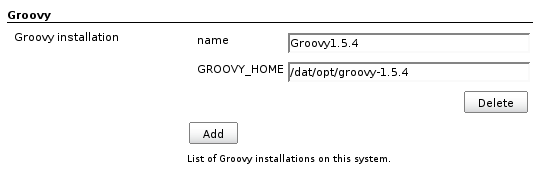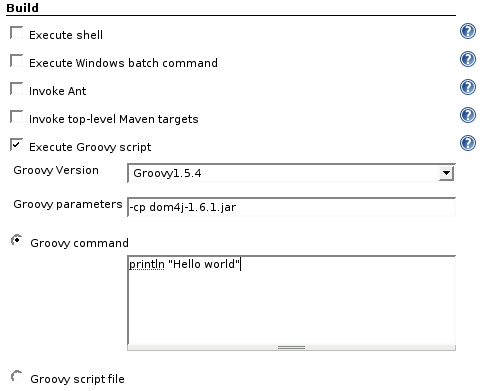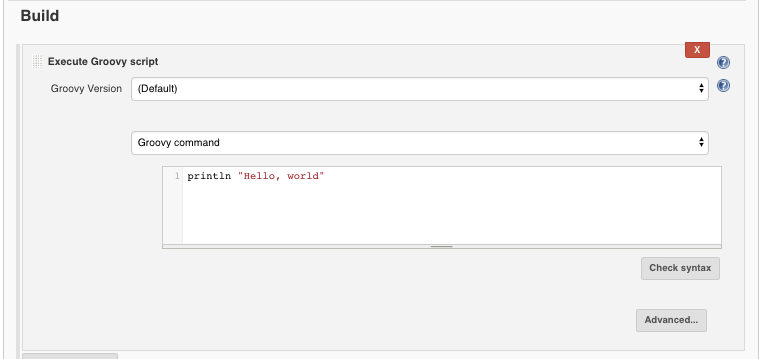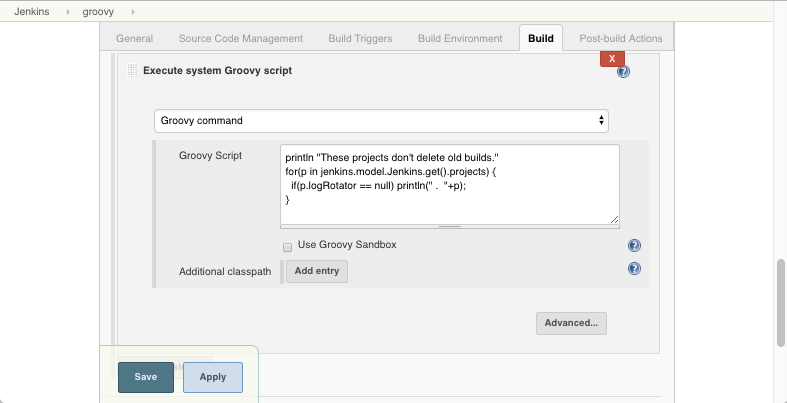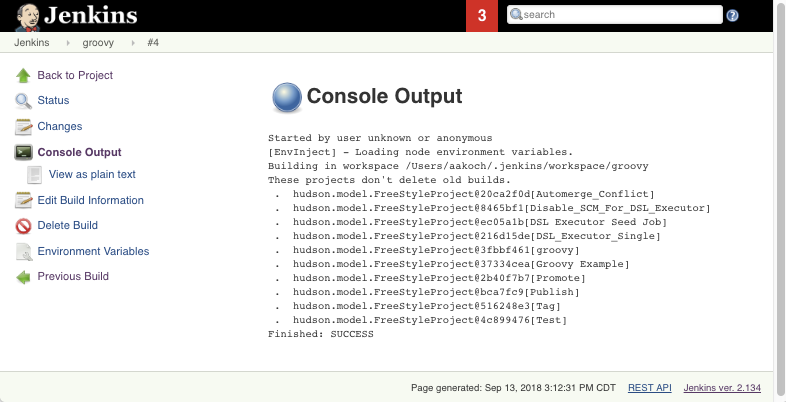This plugin adds the ability to directly execute Groovy code.
To configure available Groovy installation on your system, go to Jenkins configuration page, find section 'Groovy' and fill the form as shown bellow.
If you don't configure any Groovy installation and select (Default) option in a job, the plugin will fallback into calling just the groovy command, assuming you have groovy binary on the default path on given machine.
To create Groovy-based project, add new free-style project and select "Execute Groovy script" in the Build section, select previously configured Groovy installation and then type your command, or specify your script file name. In the second case path taken is relatively from the project workspace directory.
Jenkins 1.x:
Jenkins 2.x:
The plugin also adds the functionality of the Script Console to the project configuration page.
You can schedule your system management script...
...and then observe progress in the build log.
The plain "Groovy Script" is run in a forked JVM, on the slave where the build is run. It's the basically the same as running the "groovy" command and pass in the script.
The system Groovy script on the other hand runs inside the Jenkins master's JVM. Thus it will have access to all the internal objects of Jenkins, so you can use this to alter the state of Jenkins. It is similar to the Jenkins Script Console functionality.
System groovy jobs has access to whole Jenkins, therefore only users with admin rights can add system Groovy build step and configure the system Groovy script. Permissions are not checked when the build is triggered (i.e. also uses without admin rights can also run the script). The idea is to allow users run some well defined (defined by admin) system tasks when they need it (e.g. put slave offline/online, when user wants to start some debugging on slave). To have Jenkins instance secure, the support for Token macro plugin has to be switched off, see section below.
Groovy plugin provides support for Token Macro Plugin. Expression is GROOVY with parameter script:
${GROOVY,script = "return hudson.model.Hudson.instance.pluginManager.plugins"}
By default, the support for token macro pressing is switched off and has to be switch on in global config page.
If token macro processing via Token Macro Plugin is allowed, the evaluation of macro is done in System Groovy, therefore any user can run arbitrary system script, regardless he has administer permission!
Execute a system Groovy script like:
import hudson.model.*
import hudson.AbortException
import hudson.console.HyperlinkNote
import java.util.concurrent.CancellationException
// Retrieve parameters of the current build
def foo = build.buildVariableResolver.resolve("FOO")
println "FOO=$foo"
// Start another job
def job = Hudson.instance.getJob('MyJobName')
def anotherBuild
try {
def params = [
new StringParameterValue('FOO', foo),
]
def future = job.scheduleBuild2(0, new Cause.UpstreamCause(build), new ParametersAction(params))
println "Waiting for the completion of " + HyperlinkNote.encodeTo('/' + job.url, job.fullDisplayName)
anotherBuild = future.get()
} catch (CancellationException x) {
throw new AbortException("${job.fullDisplayName} aborted.")
}
println HyperlinkNote.encodeTo('/' + anotherBuild.url, anotherBuild.fullDisplayName) + " completed. Result was " + anotherBuild.result
// Check that it succeeded
build.result = anotherBuild.result
if (anotherBuild.result != Result.SUCCESS && anotherBuild.result != Result.UNSTABLE) {
// We abort this build right here and now.
throw new AbortException("${anotherBuild.fullDisplayName} failed.")
}
// Do something with the output.
// On the contrary to Parameterized Trigger Plugin, you may now do something from that other build instance.
// Like the parsing the build log (see http://javadoc.jenkins-ci.org/hudson/model/FreeStyleBuild.html )
// You probably may also wish to update the current job's environment.
build.addAction(new ParametersAction(new StringParameterValue('BAR', '3')))
To retrieve properties defined in the Properties field use:
System.getProperty('FOO')
withGroovy step is introduce to use in the pipeline. See the corresponding Steps Reference
Please refer to the changelog
- Configuring more builders at once actually doesn't absolutely work. If you need more groovy builders in your project, you have to configure them one by one and always save project configuration before you add new one.