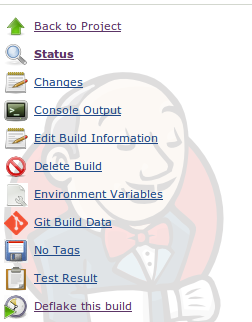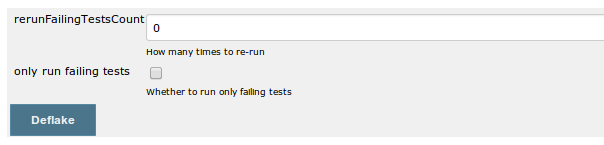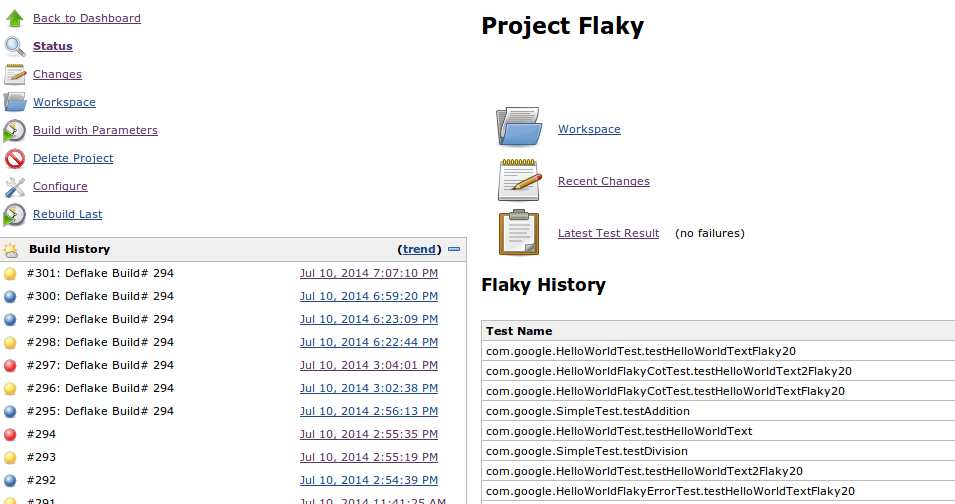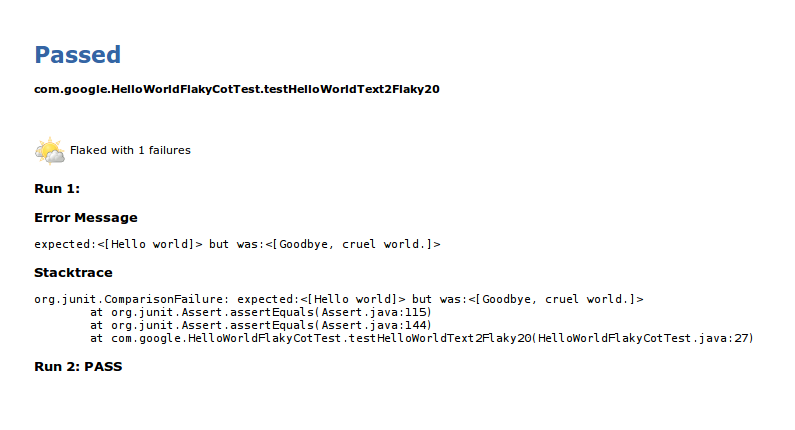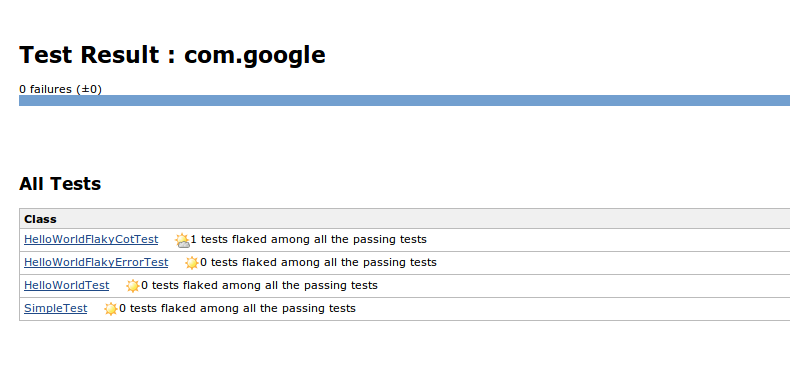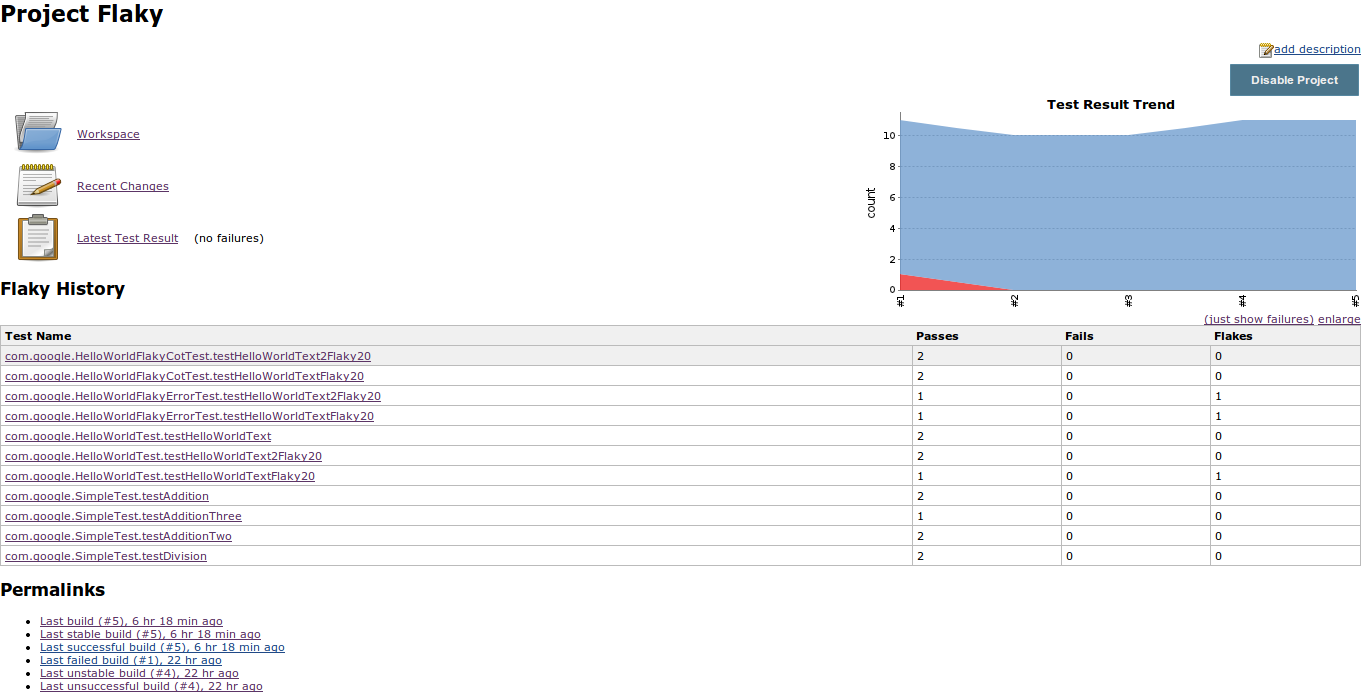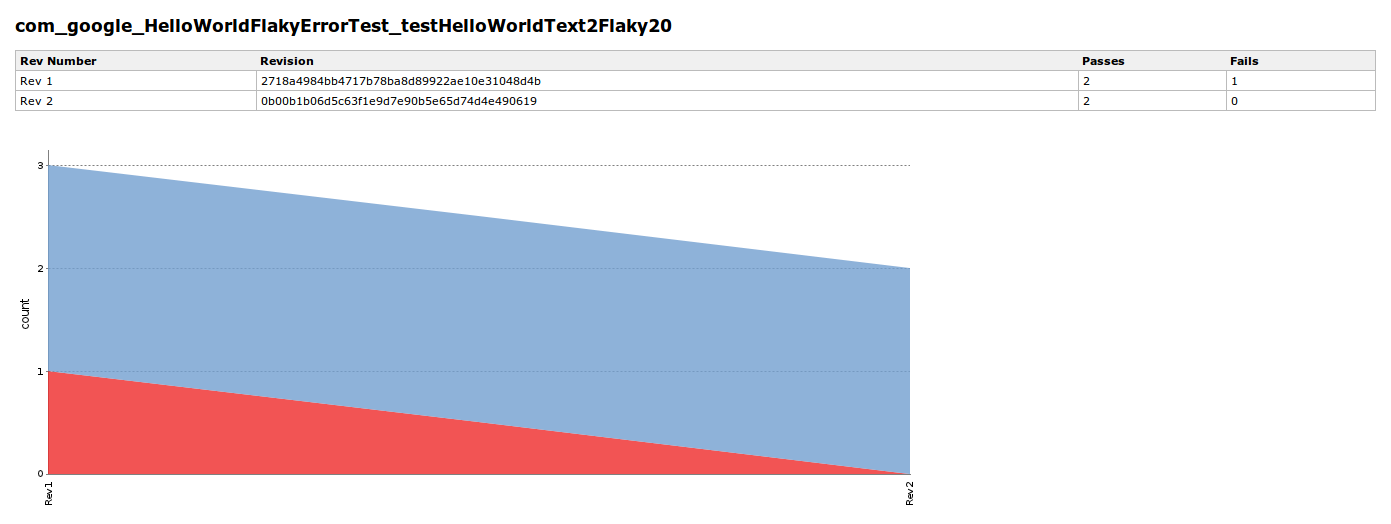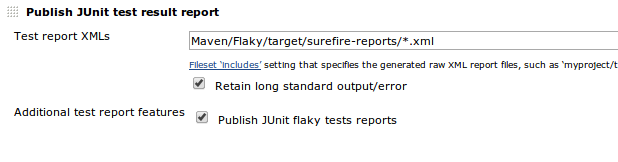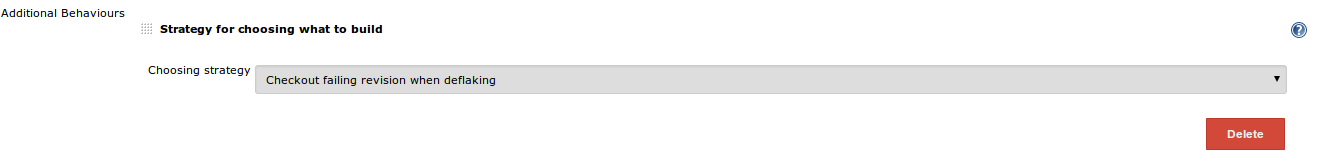A flaky test is a test which could fail or pass for the same configuration. Flaky tests could be harmful for developers because their failures do not always indicate bugs in the code.
This plugin is designed to handle flaky tests, including re-running failed tests, aggregate and report flaky tests statistics and so on.
Note: Currently most features of this plugin are designed for Git and Maven projects.
The plugin includes support for the "rerunFailingTestsCount" option of the Maven surefire plug-in which produces additional data about test flakiness. It lets users to choose to re-run failed tests up to N times, and if it passes within any of those N times, the re-run will stop and the test will be marked as a "Flake". The build will be marked as successful if there is no failed tests but only "flaky" tests.
The plugin provides a "Deflake" action. It is different from rebuilding the project, as it will:
- (Optionally) Checkout the exact revision of that failing build
- Only run all previously failed tests
After clicking "Deflake", there is another configuration window.
-
rerunFailingTestsCount: Sets the number of automatic reruns of failed tests. However if this parameter is already set in the project pom.xml, then it cannot be overwritten.
-
only run failing tests: when checked, the plugin will generate
-Dtest=...to pass to Maven, so only previous failed tests will be re-run.
Deflake build will show up as "Deflake Build # ...".
Display all the re-runs in the test result page:
Display flaky tests information in the test result table as a badge:
For each Git revision and each test, we count how many times it passed, how many times it failed. So if a test passed and failed for the both revision, we count it as a flake; if it always failed, then it's a fail, otherwise it's a pass.
If Git is not used as scm, then we use build number as revision number.
Use junit pipeline plugin and choose "Publish JUnit flaky tests report" as Additional test report features. The resulting syntax should look like this:
junit testDataPublishers: [[$class: 'JUnitFlakyTestDataPublisher']], testResults: 'target/surefire-reports/TEST*.xml'
The plugin can also be used in pipelines together with the junit-realtime-test-reporter plugin:
realtimeJUnit(keepLongStdio: true, testDataPublishers: [[$class: 'JUnitFlakyTestDataPublisher']], testResults: 'target/surefire-reports/TEST*.xml') {
sh 'mvn ...'
}
To make "Deflake" action work in pipeline projects the parameters test and surefire.rerunFailingTestsCount need to be passed to maven. The below code also shows a workaround because currently dots are not allowed in jenkins parameters in pipeline scripts:
// This is needed because of https://issues.jenkins-ci.org/browse/JENKINS-7180
def RERUN = currentBuild.getRawBuild().actions.find { it instanceof ParametersAction }?.parameters.find {
it.name == 'surefire.rerunFailingTestsCount'
}?.value
sh """mvn
-Dsurefire.rerunFailingTestsCount=${RERUN} \\
-Dtest='${params.test}' \\
clean integration-test"""
After the plugin is installed and JUnit test report is published, check on “Publish JUnit flaky test reports” under “Additional test report features.
When configuring project's scm with Git plugin, use Add button to add "Strategy for choosing what to build", and then select "Checkout failing revision when deflaking".
This will tell the plugin to checkout the exact failing revision when deflaking a failed build.
Add “Publish JUnit flaky stats” as a post build step
Note: This feature requires JUnit test result report being published, and this step has to be placed after “Publish JUnit test result report”.