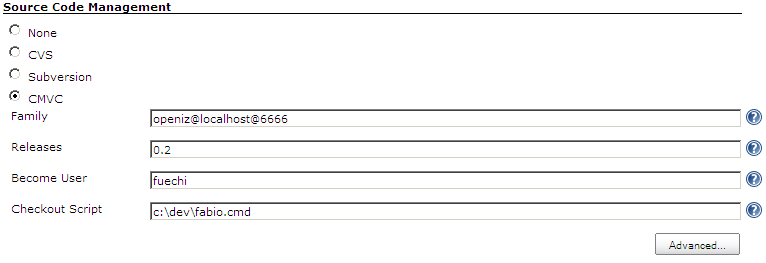Introduction
This plugin integrates CMVC to Hudson.
Plugin Information |
|---|
View CMVC on the plugin site for more information. |
At the moment, it supports:
- Polling a CMVC family to automatically start builds when changes are detected;
- Ability to customize what characterizes a "change" by providing a custom TrackView Report where clause;
- Delegating checkout/update logic to an external script.
This plugin utilizes CMVC's Report command to query the family for changes. In the default mode, first it looks for all integrated tracks - within the specified releases - between the last build time and the current time (-view TrackView). Then it performs another query to find all files included in these tracks (-view ChangeView). The former query can be easily customized by providing a custom where clause.
Changes and modifications details are detected by running commands similar to the following:
Report -family family<at:var at:name="localhost" />6666 -raw -view TrackView
-where lastUpdate between $lastBuild
and $now and state = 'integrated'
and releaseName in ('RC_123')
order by defectName
Report -family family<at:var at:name="localhost" />6666 -raw -view ChangeView
-where defectName in ('1','2')
and releaseName in ('RC_123')
order by defectName
These queries provide all the necessary information for generating a Hudson´s change log set.
We all know CMVC is considered an obsolete SCM. However we also know there are still some people using it out there. So, why not provide them with a nice way to integrate it with Hudson and make our lives less miserable .
Configuration
System configuration
It has only one global configuration parameter: the cmvc executables directory path.
Usually this directory is already part of the PATH environment variable.
Job configuration
Jobs utilising CMVC have to define the folowing properties:
Fill in each of the settings:
- Family - The CMVC family. The following format is expected: family(at)host(at)port
- Releases - Release names separated by comma (,)
- Become User - User used to connect to CMVC. Usually a family superuser. If left blank the CMVC_BECOME environment variable will be used instead. This user must have permission to access the current family from within Hudson's host.
- Checkout Script - Script that will perform the checkout/update logic. Besides the default Hudson's env variables, the following environment variables are also made available to the script: CMVC_FAMILY, CMVC_BECOME and CMVC_RELEASES. This script will take a list of trackNames separated by space as the first parameter. Itn will be normally used to create a new Level containing the provided integrated tracks (which are the same tracks detected by the polling).
Optionally, you can hit the Advanced... button and configure the TrackView Report where clause.
There are 3 available implicit variables that can be used in the custom where clause (prefixed by $):
- now - current time
- lastBuild - last build datetime
- releases - releases ( properly quoted to be used in "IN" statement )
Release Notes
Version 0.2 (09/06/2009)
- Fixed NullPointer when saving global configuration
- Added defectName to changes related pages
- In the default mode the lastBuild time is the last successful build time
- Fixed checkout exception handling
- Upgraded pom to depend on Hudson 1.309
Version 0.1 (30/05/2009)
- Initial release;
- Tested on Windows and Linux environments;
- Tested only on CMVC 2.X ( won´t work with 5.X due to date format incompatibilities);
- Checkout is delegated to an external script;
- Lacks i18n;
TODO
- Add support to other CMVC versions
- Handle multiple releases
- Properly handle CMVC´s errors
- Alter changes sorting criteria. Order it by trackName, pathName and version
- Improve i18n
- Diferentiate features from defects in changes reports
- Create levels after successfull builds (tagging logic)