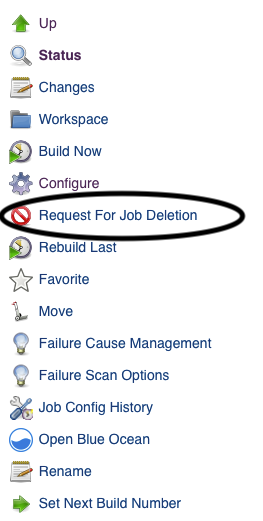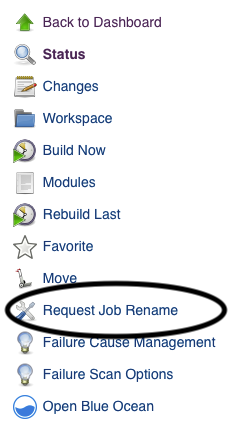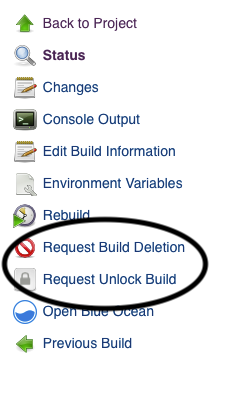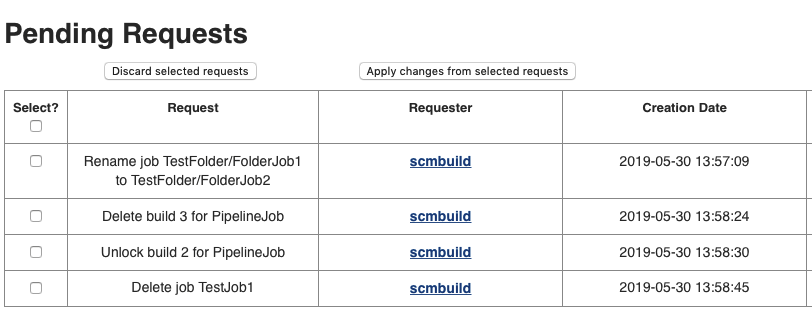Requests Plugin
Plugin Information |
|---|
View requests-plugin on the plugin site for more information. |
Older versions of this plugin may not be safe to use. Please review the following warnings before using an older version:
This plugin sets up a request center for non-admin users to be able to ask that their job to be deleted or renamed, or a build to be deleted or unlocked.
Summary
The plugin adds 2 new actions to the job screen so that users who don't have the required permissions to delete or to rename Jobs, to send a request to the Jenkins administrator to do so. It also adds 2 new actions to the build screen so that users who don't have the required permissions to delete or unlock builds can send a request to the Jenkins administrator to do so.
The Jenkins administrator then gets a dedicated screen to handle all the incoming requests. If configured, an email will be sent to the assigned admin person and the submitter of the request. The admin user can then review the request and then apply the changes with just a click of a button.
For Users
For users who don't have permissions to Delete a Job, Rename a Job, Delete a Build, or Unlock a Build, the following four actions are available if enabled.
- Request For Job Deletion
- Request For Build Deletion
- Request To Unlock Build
- Request Job Rename
Project page Project page Build page
For Administrators
The Global Settings allow the admin to enable/disable any of the 4 actions and to enable e-mail notifications (Manage Jenkins > Configure System):
- It's important to note that when making a change to the "Enable the link for Delete Job Request" a restart of Jenkins is required so that all applicable jobs receive the action.
- Make sure to save email configuration changes before clicking the "Send Test Email" button.
- Discard old builds must be enabled in the job configuration before you can view the "Keep this build forever" option.
Administrators get a new Pending Requests entry in Jenkins' main configuration screen (Manage Jenkins):
In order to see Action Not Authorized
Delete Job Request Job.Delete = 0
Delete Build Request Run.Delete =0
Unlock Build Request Run.Delete = 0
Rename Job Request Job.Create = 1, Job.Delete = 0, Job.Configure = 0 OR Job.Create = 0, Job.Delete = 1, Job.Configure = 0
Version History
Version 2.0.5 (May 30, 2019)
- Added Rename Job support back
Version 2.0.4 (May 29, 2019)
- Added support for Pipeline jobs and builds
Version 2.0.3 (May 28, 2019)
- Fixed the Creation date format in the Pending request page
Version 2.0.2 (May 24, 2019)
- Initial release